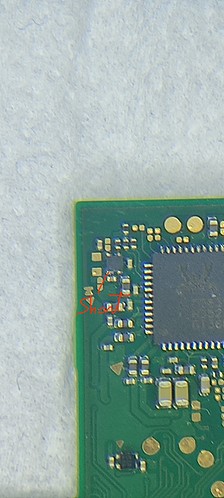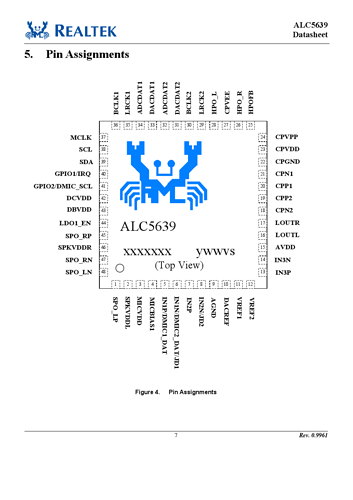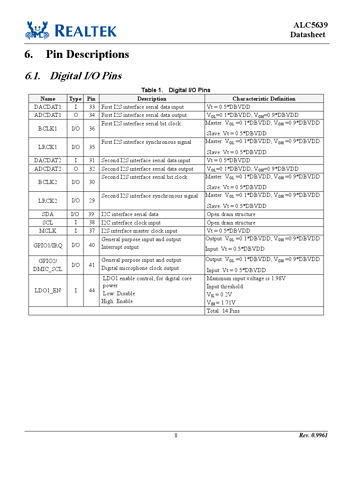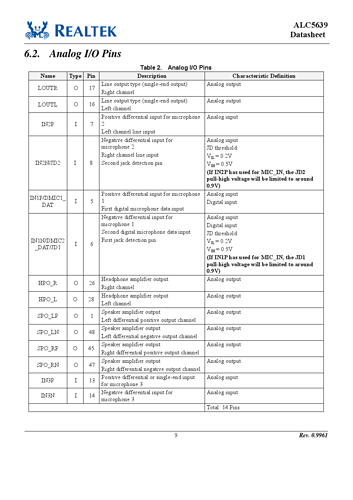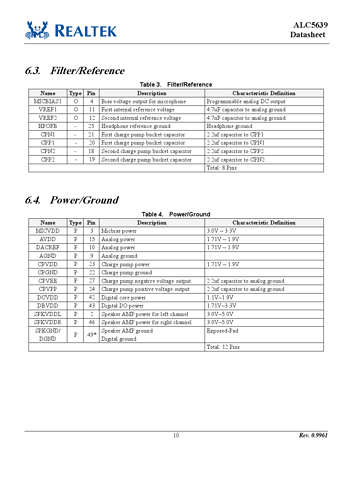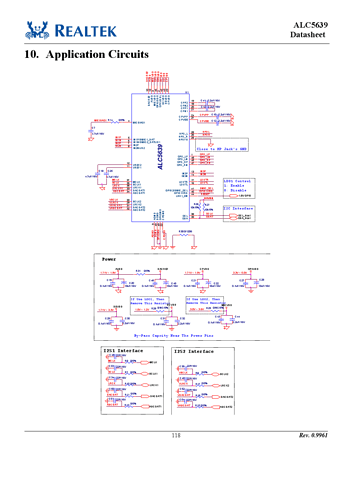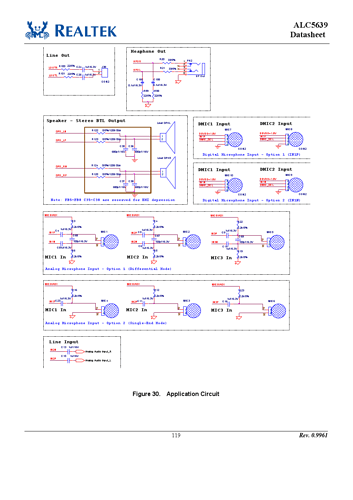I can’t go on with the lack of information on those missing chips.
I’ve purchased the board from my customer. (Yes, that’s the one I’ve messed with).
I think people tend to find more issues with the regular Switch than the Lite. Also, @Severence mentioned I might need a new meter, but I’m going to purchase another Switch Lite and take measurements from it, then compare with this faulty board. If the readings are off, then I’ll go for another meter. Yes, I know this sounds like the hardest and the toughest way to handle this situation, but it’s the only one I might actually LEARN from it.
@SheriffBuck If you get any info from those components surrounding the BQ 24193 chip I mentioned on my previous post, PLEASE do let me know .
Once I get a new Switch Lite and compare those values, and if I find anything worth mentioning, I’ll post it here. But because of that UNKNOWN diode between the inductor and the BQ-surrounding cap, I think it’s very risky to power on this Switch Lite again, so this is going to be a no-fix for the time being.
Can’t say for sure what the purpose of that diode is without the board in front of me and/or the diode, so whether it’s for reverse voltage protect or for clamping I have no idea… what I can say is Nintendo chose not to populate it on the regular switch board, why they chose to populate it on Lites, I don’t know, maybe they were addressing a common fault on the regular switch boards or perhaps it’s due to the slight design differences of the Lites…
Your call but I don’t see why you can’t test without the diode present. I would be more concerned about your missing resistor as I don’t think you’ll get charge current without it, but you can try also.
Thank you for replying.
Well, aren’t diodes supposed to keep the current from coming back to the source and damage a chip? I can’t know how safe it is to proceed without an opinion from someone who has tried it before on their Switch Lite board. Sure I can move on and try soldering down a new resistor but if you know someone who’s tried powering on their Switch Lite without that diode and they tell you it’s safe to do it, please let me know and I will proceed.
Until then, I’m on the lookout for a replacement of the component or a Switch Lite (main) board replacement on Ebay to extract the bloody diode from.
Hi,
What software did you use to make this boardview? could you share the file please? I am investigating on a similar issue and I’d like to use a tool to make a boardview and fill it with the data I have gathered so far.
It’s not my work, these are created by the user @Calvin
afict it looks like a vector to me.
The trouble with creating a boardview is that afaik you’d need to create a schematic prior in all the tools I’ve looked at such as Kicad, fusion/eagle etc… did make a start but it’s too much work and fusion was a bit broken & buggy at the time
Thank you for the quick reply. I wish there was a tool where I could just create a boardview without schematic. I should probably take a look at some reverse engineering tool for pcb.
I take this opportunity to ask another question. After several investigation on a switch lite and comparison with a fully working one, I ended up finding a shorted IC close to ALC5639. The only thing I can read on the component is “S2”.
According to the diode symbol next to it, I suppose it is a 4-pin diode but I have not managed to find out more about its identity. How can I find out more about this IC? Does anyone know what it is?
Following the interconnections with this diode, I have found that the 6th pin on the left (counting from the bottom) of ALC5639, 3rd pin on right (counting from the bottom) and the 3rd pin on the bottom (counting from right) are shorted (but they should not be). Unfortunately I cannot find the datasheet for ALC5639 anywhere. Do you guys have it?
I’ll double check this tomorrow but seem to remember a similar package IC on a regular revision Switch board and it turned out it was most likely an LDO by Richo - though I never worked out what specific chip it was.
I haven’t went over which pins your finding your shorts on at the Realtek IC, but probably easier just pulling the Realtek IC and see if those shorts clear to begin with.