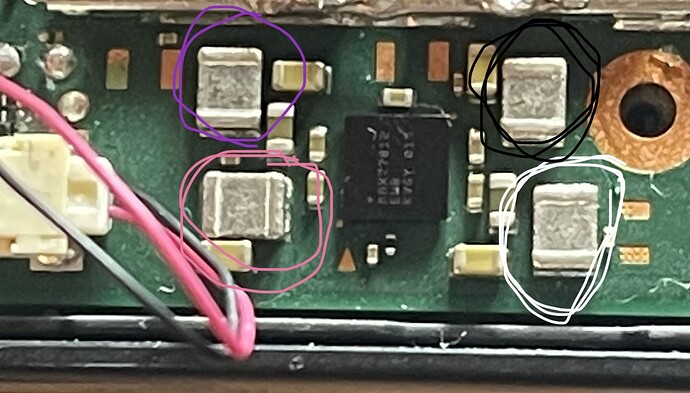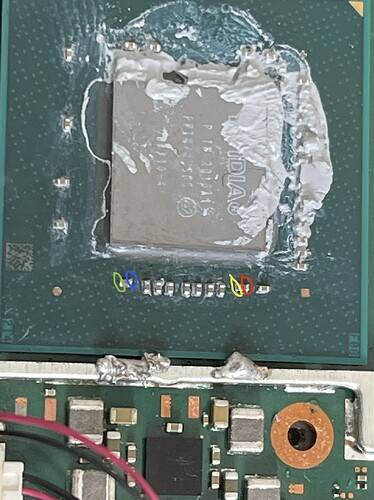What do you mean by both sides? do you mean in both polarities?
I think what your doing is measuring directly on the caps right?, with one probe on one side and the other probe on the otherside and your then reversing your probes? tbh i’ve got no clue as your second set of readings (same colors) don’t make much sense if that’s what your doing… and it’s like your mixing and matching where your second probe is going.
Your readings around BQ of 0.5 is this ohms or? this includes your SYS rail, I’m not really sure why your SYS rail would be shorted out like this, I mean not impossible (especially if 3V3PDR is shorted out but it wouldn’t usually drag SYS rail this low as a reuslt) but it’s making me somewhat doubt your measurments as a whole.
Anyway bud, do what I told you at the beginning - I’ll go over to the thread for you and copy and paste what I wrote there 
Search the forum regarding 3V3PDR (this is one of the rails for your EMMC) and you’ll find one of it’s many locations, disconnect battery/power and put your black probe on ground and red probe at the other and measure the resistance to ground. Now for your other primary rails do the same thing, but flip the board over and look for the main PMIC (this is a max IC surrounded by inductors, again, search the forum if you unsure of it’s location) and put your red probe on either side of the the inductor (doesn’t matter which side) and measure the resistance to ground and let me know in an image overlay what all your readings were
There is only two Max IC’s on the Switch board which are surrounded by inductors so I have faith in you that you can find them  but for clarification, there is one just below the SoC (which I can see in your image) you can take readings as I mention in my quote above IE: black probe on ground - put it on a screw hole pad or at the USB ground through hole pad/s and red probe on either side of the x4 surrounding inductors (doesn’t matter which side) this will give me the details required for your secondary CPU rail as well as your GPU rail.
but for clarification, there is one just below the SoC (which I can see in your image) you can take readings as I mention in my quote above IE: black probe on ground - put it on a screw hole pad or at the USB ground through hole pad/s and red probe on either side of the x4 surrounding inductors (doesn’t matter which side) this will give me the details required for your secondary CPU rail as well as your GPU rail.
Next flip the board over, you’ll see another Max IC surrounded by inductors (this is the PMIC) do the same thing here.
3V3PDR, you can just measure this at at the 3.3V location on the EMMC if that’s easier for you, again black probe on ground and red on the TP.
For your SYS rail (we’ll check again) again put your black probe on ground (screw hole pad/usb through hole) and red probe on either side of the 2R2 inductor (doesn’t matter which side) next to the BQ IC (I don’t see the diode so I’d expect somewhere in the region of 10k into the megaohms - depending, on an otherwise good board)
Now, because your meter is not auto ranging you’ll have to understand how and when to change the dial and how to interpret what is being shown on the screen (sorry I can’t do this for you as they are all different) it does me no good if you tell me “0.4” if i don’t no if that’s Ohms or Kiloohms or Megaohms  you also have to understand when it’s gone over limit/over scale or underscale as some will simply display 0 and some a 1, some OL some 01 etc etc (this is why I cannot stand horrible cheap manual ranging meters
you also have to understand when it’s gone over limit/over scale or underscale as some will simply display 0 and some a 1, some OL some 01 etc etc (this is why I cannot stand horrible cheap manual ranging meters  ) . A tip, stick it in it’s highest mode (in your case 2M range) and work your way down the ranges to get the most resolution without going under or over scale.
) . A tip, stick it in it’s highest mode (in your case 2M range) and work your way down the ranges to get the most resolution without going under or over scale.
Also, did you manage to boot into Hekate on your unpatched unit?
If none of that makes sense just lemme know and I’ll try clarify for you