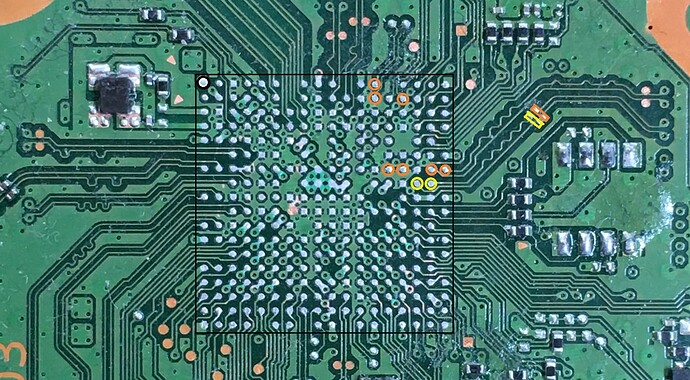Hello everyone
I was able to test a PS5 with UART and I found myself with 3 error codes 80810001
80c00136
808b0027
from what I have read it is a short circuit on the 3.3v for the first 2 but I don’t have one!
anyone have an idea? for information I go up to 0.295 mA no more then I go down to 0.007
Thank you for your help
The both errors 80C00136 and 808B0027 are direct linked to the wifi ic.
I would check the ciruit at the fuse F7002 if the fuse is fine. Above the fuse at the bug converter ic I would check if (depending on the board version) 1.8V or 3.3V are present. And on the backside there is a second bug converter, if populated there should also be an output 1.8V or 3.3V.
What version is your board? edm-01x / -02x/ -03x / -04x?
Hi
thank you for the answer. My card is an edm-010 so on the fuse side I have 3.3v on the large component however on the back I only have 1.8v on the same component. And I don’t have any short circuits.
for info I changed the “svb”, it doesn’t change anything I have the same tensions
If both voltages are present, than I don’t think it is a supply voltage for wifi ic problem.
On the side of the wifi ic are four double lines each with a pad. The diode mode readings should have all around 400mV. I would check if one of this lines are shorted or not present.
Well I just did the test, all the values seem normal. (between 0.54 and 0.36) None absent even on the pad alone, it’s the same thing. and no short circuit. I’ve already changed the wifi module twice, it’s the same thing. If we remove the wifi module can the console start?
Furthermore, I did other tests, to try to find out what brings the voltage down to 1.8 on this side of the card compared to 3.3v on the other side. The 1.8v voltage is found directly on 4 components on the same side (under the wifi) and 3.3 on the others. I removed it all (then put it back one by one) to see if it changed but nothing, the tensions remain the same.
If it is not a voltage problem and the console cannot start without the wifi module, it may be a dialog problem. But how do you know?
A wifi module must be on the board. Without it the PS5 will not start.
The 1.8V and 3.3V are correct. The datalines are going to the southbridge. Maybe there is a problem with the lines near the southbridge or the sb itself?
ok I will try to find where under the south bridge. It’s a brand new one because the one that was on it was HS. The first error code that I give and which speaks of “power failure”, is perhaps a voltage which either does not go to the wifi, or does not return from the wifi to the south bridge. A diode maybe? From memory I already looked and found nothing. If you have an idea of where to look in the surrounding area I’m interested. ![]()
Well I did lots of tests last night and I don’t see anything. I have tensions at the south bridge which come and disappear (1.15, 3.3) there is also 3.3 which does the same thing on the wifi module side, but it seems normal. They fall as soon as the amperage drops to 0.007, as if the console had not had the desired response and therefore cut them off. Is it possible that the problem comes from the module? small question: the ps4 wifi modules cannot be mounted on the ps5?
You have pulsing voltages on standby voltage lines?
I don’t think so. Obviously all my tensions are stable. Now there are a lot of waking tensions. Which ones do you want me to watch?
I have the same issue, same 3 UART codes. My motherboard is EDM-020. All voltages are present in F7002 and not caps are shorted under the WiFi module. Did you manage to find the issue?
The WiFi ic is not responding. This could be:
- bad power supply lines to the WiFi chip (depending on the model, there are one or two supplies)
- bad WiFi chip (the chip could be bad without a short)
- broken com lines to the Southbridge
Hi no I haven’t resolved the problem yet. But I changed the southbridge so I’m going to try to clean underneath, maybe a little flow is a problem. Calvin could you give me the points under the southbridge which correspond to the wifi?
thanks in advance
eric, your issue seems very similar to mine, I also get around 290mA current draw on standby. it stays there for like 6-8 seconds and then go down to 7mA. I have ordered a replacement wifi module and will see what happens. In my experience when there is flux under the southbridge the board draws little to no current on standby. Maybe check that?
I changed it at least 3 times and always the same. For me too, it remains blocked for several seconds. As for the flow, I agree, but I’m still going to try to see if by chance a link is not missing. Then I hope for a response from Calvin to verify these connections
The orange marked pads are direct to the WiFi chip. The both yellow have each a cap on their path to the WiFi chip.
My questions:
- are/is voltage(s) for the wifi powerline(s) present?
- is this the right wifi chip for the board? J20H100 (two power lines) or J20H104 (only one power line)
Thanks Calvin for the wifi points, I’ll look. For the model of my wifi chip it is a J20H100 and my card is an edm10.
My issue was fixed after replacing the wifi module.