This isn’t looking good to be honest, seems like the owner no longer has a backup.
Ok, well I would start by taking your own back up of the keys and the eMMC. If you can at least get those off you could re-build the data manually. (assuming it is a corruption issue). Though I dont have any experience doing so.
Found a guide that supposedly fixes the partitions manually.
I can access my keys, so I guess it is possible to even use another NAND and copy the partitions over there.
Completely rebuilt the NAND, still got no luck. Completely out of ideas, unfortunately.
You can’t properly rebuild Switch EMMC OS partitions without having the matched keys…
 you backed up whatever partitions you could or the keys prior to following some guide otherwise this has likely rendered this as a brick
you backed up whatever partitions you could or the keys prior to following some guide otherwise this has likely rendered this as a brick  Chances are the issue isn’t even related to OS/EMMC in the first place.
Chances are the issue isn’t even related to OS/EMMC in the first place.
What were the symptoms (prior to following the guide) when attempting to boot standard - IE: battery connected, power button pushed? any logos etc
I did backup all boot0, boot1 and raw right after managing to enter hekate for the first time. Also have my bis.keys/prod.keys. After the NAND rebuild it still presents the same symptoms, I can boot into RCM and push payloads and enter hekate. If I try to boot into OFW by pressing the button on connecting the charger I get nothing, black screen. If I try to inject fusee I get the atmosphere logo but then black screen.
Good stuff, your safe ![]()
try running L4t Ubuntu and checking one that it boots, two that WIFI/BT works, three that battery capacity is reported correctly and finally that high current charging is working (>0.5A)
Will give that a try! Installing…
Black screen upon booting Linux @Severence
Likely one of the x3 Max IC’s at fault, most commonly the CPU buck at fault (the one beow the SoC)
Any way to know which one could be without trial and error?
You can try measuring the resistane to ground on the primary rails poduced by these ICs at their output inductor/s
So measure relative to ground at the output inductor of the one below the SoC first and provide the results - this is not a guaraneed method but will typically rule out gross failures
Can you point out what is the point I should measure? Not sure where I should check.
You know what an inductor looks like based on your previous measurments  If I just give you diagrams or the answers/solutions you won’t learn
If I just give you diagrams or the answers/solutions you won’t learn 
Fair enough 

Off the top of my head that seems in the realms of normal - though looking at your image the smaller cap on your 1V8PDR, the encaps look a little dicoloured (assuming it’s not just the lighting) so we’ll bear this in mind if the next step offers no conclusive result either
Next you’d check the inductors (the inductors are the largest x3 by the way) at the other identical Max IC (GPU buck) in the same manner
75 ohms on these inductors
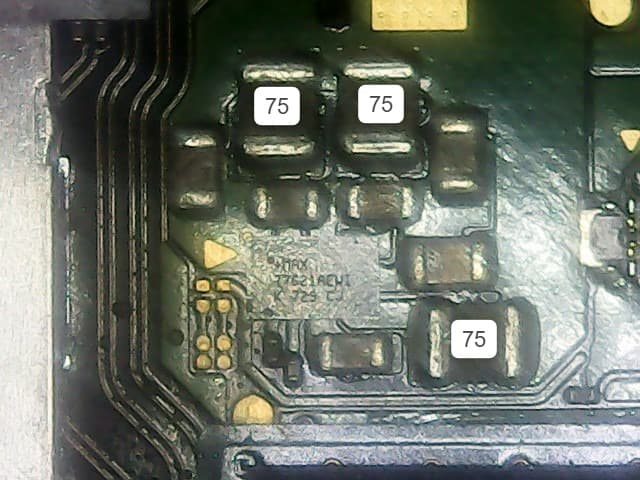
Here is a closeup of the 1º weird looking cap:

I think it was the lighting that made it look weird. @Severence
Oh yeah, doesn’t look to bad
Sorry I’m not by a board atm but off the top of my head and if my memory serves, that seems about right. As you’ve already validated the main PMIC we are left with (afaict) inconclusive results… though in my experience in cases like this it’s usually the CPU buck at fault and I would probably start with replacing that one ![]()
No worries! You’re not obligated to help me, but you do it anyway, and I appreciate it!
You refer to the one right below the CPU right?
Do I need to reball if I use donor chip from another board?